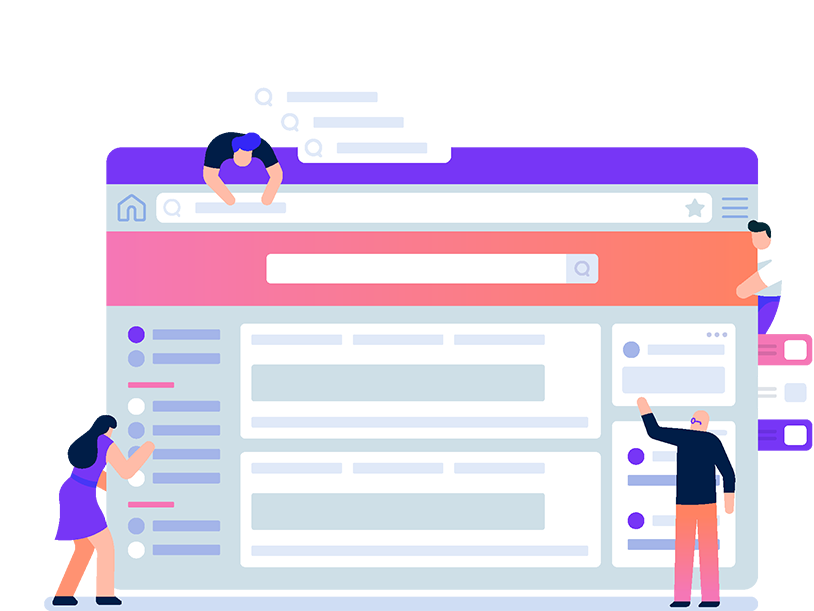
Unlock advanced web automation with Geckodriver's cutting-edge capabilities. Experience seamless integration, precision control, and enhanced performance for all your Gecko-based browser interactions.







Experience unparalleled browser automation with Geckodriver. By bridging WebDriver protocols with Gecko-based browsers, you gain precision control and flexibility for all your web testing needs. Discover how Geckodriver can transform your automation processes and streamline your development workflow.





Discover why our clients rave about Geckodriver. Read their testimonials and see how our software has transformed their browser automation experiences.
Geckodriver has revolutionized our testing process. Its seamless integration with Firefox has saved us countless hours. A must-have for any serious developer! The support and continuous updates from the community are invaluable. It truly enhances our productivity and efficiency.

Lead QA Engineer
The ease of use and reliability of Geckodriver are unmatched. It has become an indispensable tool in our automation toolkit. The detailed documentation and the ability to customize builds make it perfect for our diverse testing needs.

Automation Specialist
Since we started using Geckodriver, our browser automation has been smoother and more efficient. It's incredibly powerful and user-friendly. The custom build feature allows us to tailor the tool to our specific requirements, making it even more versatile.

Software Developer
Geckodriver's ability to handle complex browser interactions with ease is impressive. It's a game-changer for our development team. The trace logging feature helps us debug issues quickly, ensuring that our automation runs smoothly every time.

Front-end Developer
Explore our FAQ section to find answers to the most common questions about Geckodriver. Whether you’re just getting started or looking for advanced tips, we've got you covered.
Geckodriver is a proxy for using W3C WebDriver-compatible clients to interact with Gecko-based browsers like Firefox. It translates WebDriver API calls into the Marionette protocol, allowing you to control browser actions programmatically.
You can install Geckodriver by downloading the pre-built binaries directly from our website. Simply visit the download section, select the version for your platform, and follow the installation instructions provided.
Geckodriver supports various platforms, including Windows, macOS, and Linux. You can find pre-built binaries for these platforms on the GitHub Releases page. For other platforms, you may need to create a custom build using the Rust toolchain.
To enable trace logs in Geckodriver, you need to set the environment variable `RUST_LOG=trace` before running your tests. This will provide detailed logging information that can help you debug issues and understand the behavior of your automation scripts.
Stay up-to-date with the latest developments and updates on Geckodriver. Explore our news and posts to ensure you never miss out on important information and advancements.